
Huawei FRP Tool Free Download FRP Bypass Fastboot Mode FRP Bypass
Download the latest ADB Installer setup file from the Internet. Run the adb-setup.exe and type 'Y' and follow the onscreen instructions to install the ADB and fastboot driver. Power on your device normally and connect it to your PC using USB cable. Go the folder where the adb drivers are installed.
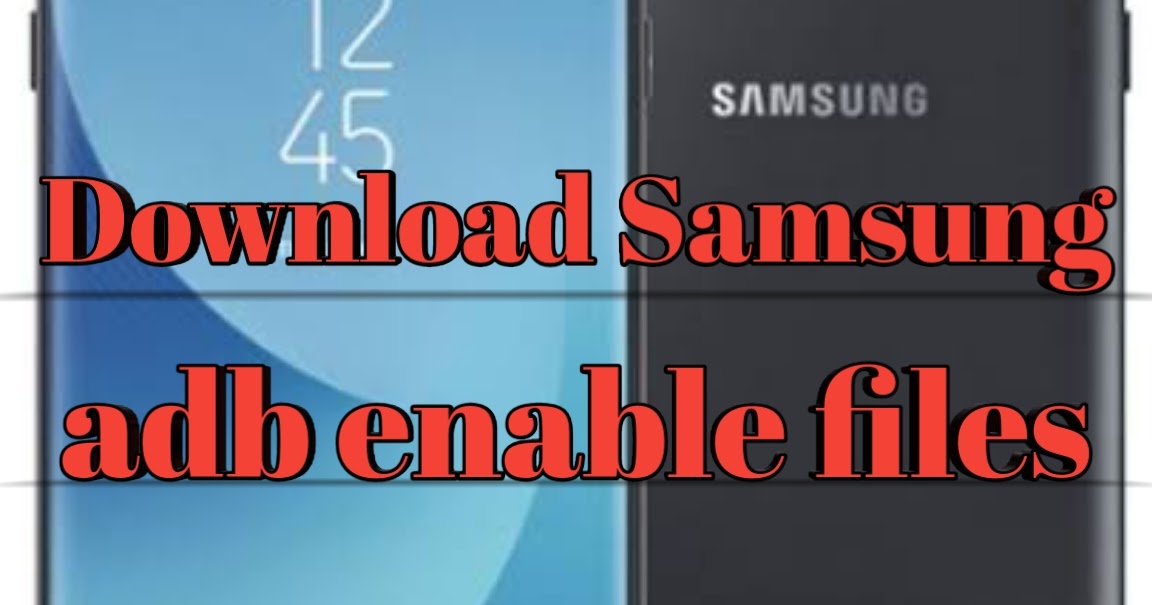
Download Samsung ADB Enable Files for Removing Security FRP
To use the ADB FRP bypass, you will need to download both the ADB and Fastboot and install them on your computer. Download ADB and Fastboot and install them on your PC. Then follow the steps outlined below to bypass the FRP lock using ADB commands. Step 1. Power on your Android device and connect it to your PC using a USB cable.

Samsung frp tool with adb enable 2018 sapjets
Samsung FRP Tool V1.1 is a simple free latest one-click Samsung Enable ADB & Quick FRP for Windows Os, 11, 10 and it helps users to FRP Bypass from Samsung mobile in Normal Test mode. All users can use this tool without having to purchase any hardware or license.

Samsung Frp Tool With Adb Enable Files Free Download Terbaru
To bypass the FRP lock on other Android devices, you can use the following ADB command: To execute this command, open a command prompt window in the folder where you installed the ADB drivers. Then, connect your Android device to your computer using a USB cable. Once your device is connected, type the following command and press Enter: Copy Code.

Samsung Android 11 ADB FRP Remover Download Samsung MTP+ADB
After download and install the Odin file then open it. After that, you need to Download Enable ABD file for your device. Now you need to put your Samsung phone by using press your vol-, power, and home button together. Then press the vol+ for the confirm. Now you need to click on Odin tool AP section.
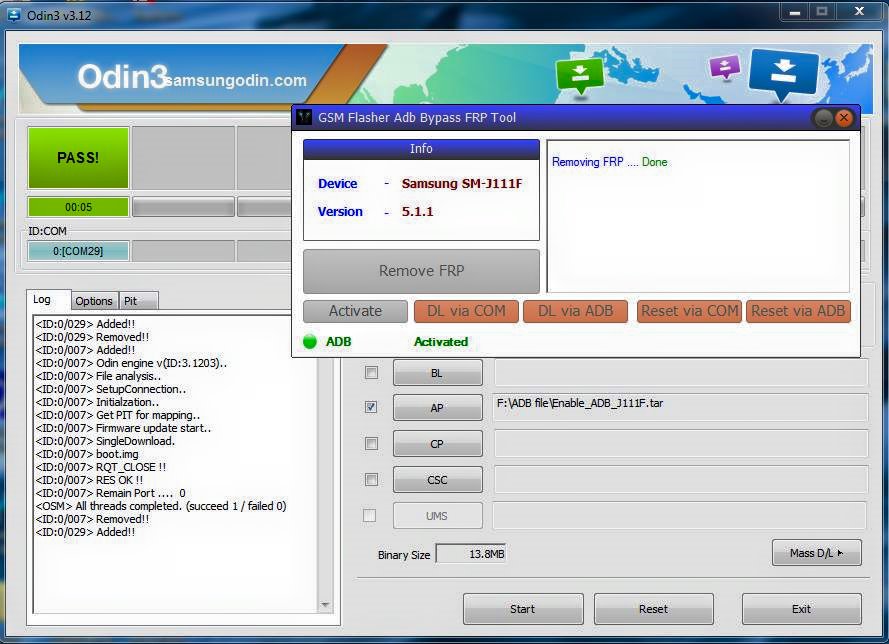
Download Samsung ADB FRP Tool Here And Get Free Activation
Download All Samsung ADB Enable FRP Remove Files Latest 2020. File Name:-Samsung ADB Files.zip. File Size; 45mb. Type: zip. Link: Download. ADB FRP File Link: Download. Odin Tool: Download. How to use Samsung ADB enable FRP File. Extract the Odin tool on your PC. Then open the extracted folder. After that, Open Odin Flash tool Folder. Then run.

Download Samsung ADB FRP Bypass Tool Latest Version Free
Android Debug Bridge ( adb) is a versatile command-line tool that lets you communicate with a device. The adb command facilitates a variety of device actions, such as installing and debugging apps. adb provides access to a Unix shell that you can use to run a variety of commands on a device.
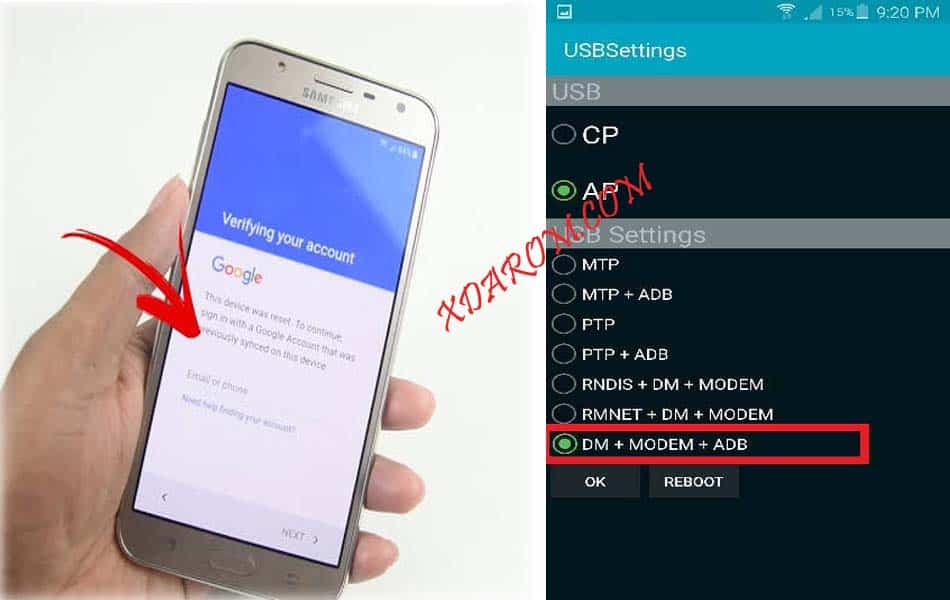
GSM ADB FRP Tool Download Latest (Updated) 2022
Head over to download the ADB Installer setup file by XDA member @Snoop05. Extract files from the toolkit to a folder on your computer. Run the adb-setup.exe and type 'Y' if you want to install the ADB and fastboot driver. Once again type 'Y' to install the device driver.
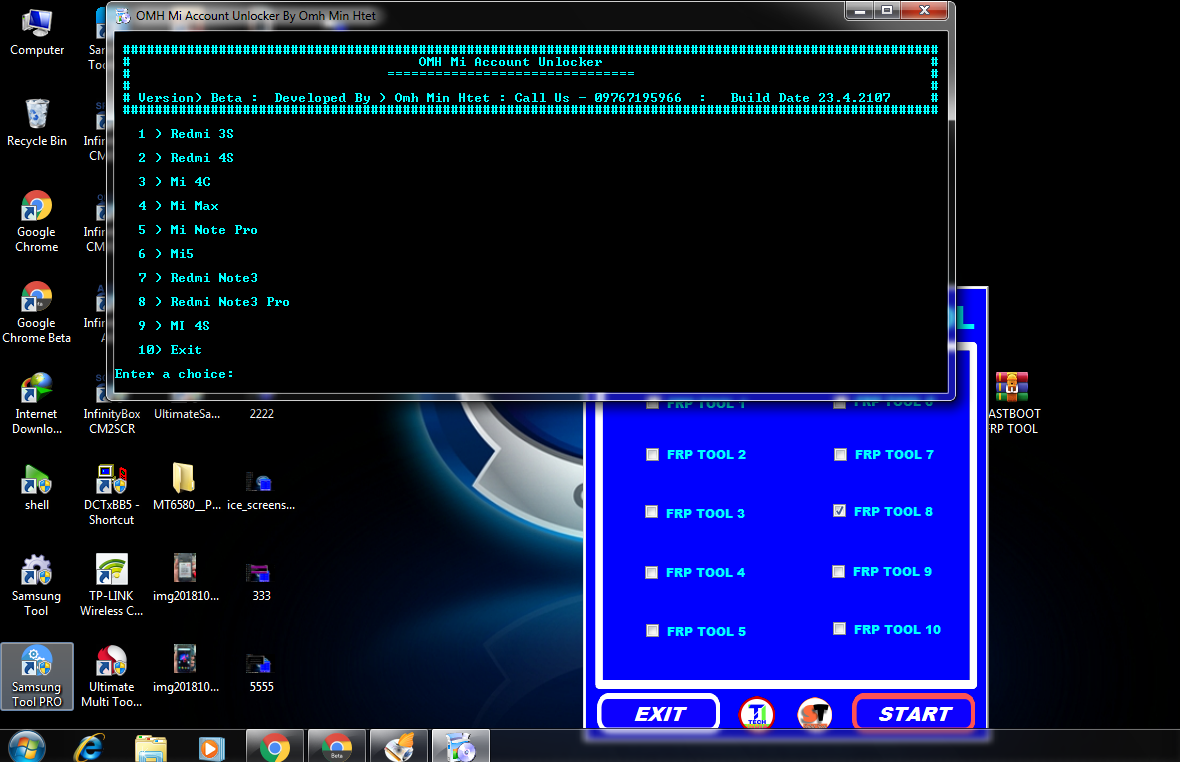
Fastboot & Adb Frp Tool The Amazing Tools AndrowidTech
1. Setup ADB And Fastboot 2. Remove FRP Lock Using ADB/Fastboot 1. Setup ADB & Fastboot On Windows PC For your ease, i have linked a automated installer of ADB and Fastboot. The setup will automatically configure the environmental variables for you.

Samsung Frp Bypass Tool Frp Tool Pro Download Mode or ADB Mode
Download & extract the ADB Unlock tool on your computer. Run "SAMSUNG_FRP_ADB.bat" as Admin. Now follow the ADB enabling process: Samsung Android 11 FRP Bypass. Connect your phone to the Computer. Now you will get a enable USB Debugging popup =>> Tap Ok to Allow. The tool will detect your phone and begin the FRP Removing process. Wait for.

GSM REPAIR FRP SAMSUNG V 4 TOOL, ADB FRP, DOWNLOAD Mode FRP,
Download the latest Android ADB Drivers. Open GSM Flasher Bypass Tool ADB. Allow USB Debugging Mode on your Android device. Connect your Android device to your PC via USB Data cable. Finally, click to remove the FRP. That's it. More Articles may you like:

Samsung frp tool with adb enable 2018 sapjets
You must download the latest GSM Flasher ADB FRP Bypass Tool to bypass the FRP lock. FRP stands for "Factory Reset Protection." This is one of the security measures taken by Google for its Android Devices running on Android 5.1 Lollipop or higher. It is activated as soon as the user signs in to a Google Account on their Android device.
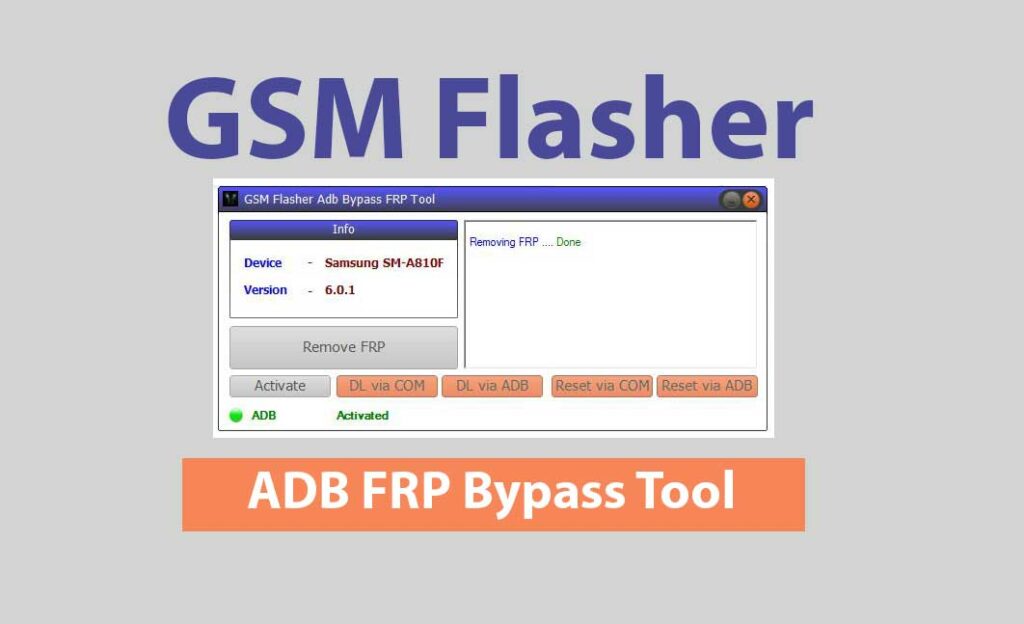
Download Latest GSM Flasher ADB FRP Bypass Tool 2023 Full Version
Download FRP Hijacker Tool By Hagard For Removing FRP Lock On Samsung Old Model Devices. We Also Share The Latest FRP Tools For Free. Login/Register. Go to ADB OPERATION tab > Connect device to ADB mode > Now, click on Remove FRP. Create ADB Enable File: Go to SAM TOOLS tab > Now, choose combination file > Now, click on Create File. Readme Once.

Samsung FRP Enable ADB FREE TOOL BEST4FANS
How to Use ADB Commands to Bypass FRP \n \n \n. Download the latest ADB Installer setup file from the Internet. \n \n \n. Run the adb-setup.exe and type 'Y' and follow the onscreen instructions to install the ADB and fastboot driver. \n \n \n. Power on your device normally and connect it to your PC using USB cable. \n \n \n. Go the folder.

Samsung FRP Enable ADB FREE TOOL BEST4FANS
You will get the official link to download Samsung ADB FRP Tool on the current page. We have shared it as a zip package, including the USB Driver and Tutorial. Download Samsung ADB FRP Reset Tool Samsung ADB FRP Reset Tool allows you to unlock FRP lock using ADB mode. We recommend using the latest version of this tool.

Samsung ADB FRP Tool Frp Hijacker v1.0 Frp Files
To remove FRP lock using ADB, you first need to install and set up ADB and then remove them using the command. The steps for the same are enlisted below. Steps to remove FRP using ADB: Step 1. Firstly, download the ADB installed setup file and then extract the files from the toolkit on your system in a folder. Step 2.